About Location Points for Ribbon Cables
You can specify the following types of location points for ribbon cables:
• Through location points
• Fold location points
• Bend location points
When you create location points, you must ensure the following:
• At least one through location point must exist between the two fold location points.
• At least one through location point must exist between the two bend location points.
• At least one through location point must exist between a fold location point and a bend location point.
You can modify the location points for ribbon cables using the Location tab.
Cabling treats all the conductors of a ribbon cable as a single item when modifying the packing at a location point.
|
|
 To select locations that are lower than other geometry in the z-axis when you add or modify locations, or route cables in shaded mode, set the cables_with_hlr configuration option to no. |
To Create a Location for a Ribbon Cable
Locations for ribbon cables are created as regular locations, with a few differences. The grouping is always Flat and the segment shape always Smooth.
1. Click
 Location
Location. The
Location tab opens.
2. Click to place the location.
3. Select On or Dependent as a placement type in the Placement tab, from the placement type list, or from the shortcut menu.
4. To set the
Ribbon type, click
Options or select an option from the

list:
◦ Through—Creates a trough location for the ribbon cable.
◦ Fold—Creates a fold location for the ribbon cable.
◦ Bend—Creates a bend location for the ribbon cable.
Set the Bend radius.
The ribbon cable takes the shape of the defined location.
5. Click

.
Example
Refer the cabling_assembly.asm file to learn how to create locations for a ribbon cable. Sample models are available at <Creo load point>\Common Files\help\sample_models\cabling.
Select RIBBON from the Saved Orientations list and set RIBBON as the working harness.
1. Click
 Location
Location. The
Location tab opens.
2. Select a conductor of the ribbon cable and perform the following steps:
a. Select
Fold from the

list and click at point 1 as shown in the figure. Click at point 2.
A fold is created at point 1.
b. Click at point 3 and select Fold as the location type. Click at point 4.
A fold is created at point 3.
c. Click at point 5 and select Bend as the location type. Click at point 6.
A bend is created at point 5.
d. Click at point 7 and select Bend as the location type. Click at point 8.
A bend is created at point 7.
3. Click

.
To Redefine Location Types for Ribbon Cables
You can redefine a through location point as bend or fold location point. Similarly, a bend location point can be redefined as fold or through location point and a fold location can be redefined as bend or through location point.
1. Select the location in the Model Tree or graphics window, click

from the shortcut menu. The
Location tab opens.
2. Redefine the location by selecting the required location type from the

list.
Alternatively, click Options and set the location type from the Ribbon type list.
3. Click

. The selected location point is redefined and the ribbon path is regenerated.
To Remove a Location Point from a Single Conductor of a Ribbon Cable
1. Click
 Remove Locations
Remove Locations. The
LOC REMOVE menu appears.
2. Click ItemFromLocs. The Select dialog box opens.
3. Select a location point on a conductor of a ribbon cable.
4. You are prompted to accept the changes. Click Yes to accept the changes or No to reject the changes.
If you click Yes, the selected location is removed from the conductor of the ribbon cable and the conductor is routed separately.
5. Click Done/Return on the LOC REMOVE menu.
To Remove Location Points from Ribbon Cables
1. Click
 Remove Locations
Remove Locations. The
LOC REMOVE menu appears.
2. Click ItemsFromLocs.
3. Select a location point on a ribbon cable. The SEL CABLES menu appears.
4. Select the required ribbon cable and click Done Sel.
5. You are prompted to accept the changes. Click Yes to accept the changes or click No to reject the changes.
If you click Yes, the selected locations are removed from all conductors of the ribbon cable and the ribbon cable is automatically routed again.
6. Click Done/Return on the LOC REMOVE menu.
 Location. The Location tab opens.
Location. The Location tab opens. list:
list: .
. Location. The Location tab opens.
Location. The Location tab opens. list and click at point 1 as shown in the figure. Click at point 2.
list and click at point 1 as shown in the figure. Click at point 2.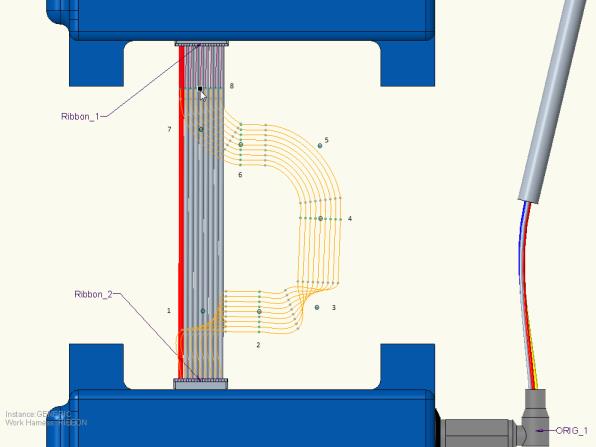
 .
.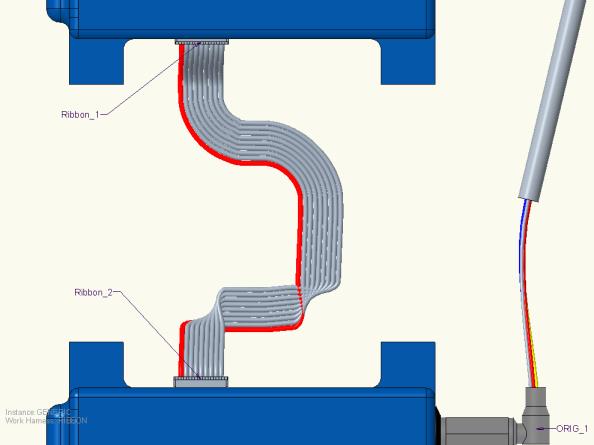
 from the shortcut menu. The Location tab opens.
from the shortcut menu. The Location tab opens. list.
list. . The selected location point is redefined and the ribbon path is regenerated.
. The selected location point is redefined and the ribbon path is regenerated. Remove Locations. The LOC REMOVE menu appears.
Remove Locations. The LOC REMOVE menu appears. Remove Locations. The LOC REMOVE menu appears.
Remove Locations. The LOC REMOVE menu appears.