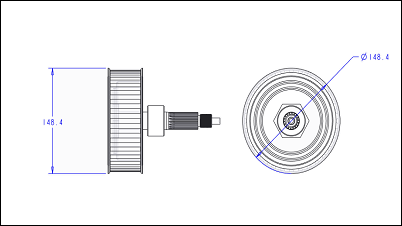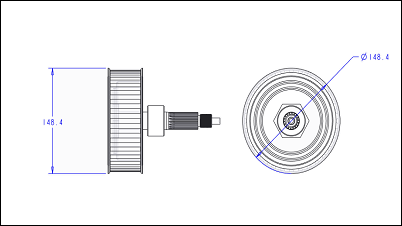Tip: Dimensioning Rounds and Revolved Parts
The ability to show or insert dimensions for round features depends on the ability to select silhouette edges within drawings. You can select and use the normal dimensioning methods for silhouette edges.
You can properly dimension the diameters in unfolded views by creating linear dimensions between two silhouette edges. For example, you might dimension a cylindrical part in the following manner: