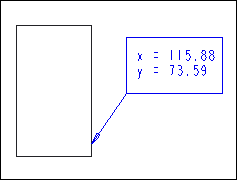To Insert a Coordinate Dimension
1. Click
Annotate >
 Coordinate Dimension
Coordinate Dimension.
2. Click an edge, entity, or axis. The Select Point dialog box opens.
3. Click the location to place the dimension symbol.
4. Select the appropriate x- and y-dimension values from linear dimensions to place in the symbol. A coordinate dimension is created with these values.
|  You must select shown driving dimensions to select the x- and y-dimension values. |
Example: Coordinate Dimension Symbol
 Coordinate Dimension.
Coordinate Dimension. Coordinate Dimension.
Coordinate Dimension. Coordinate Dimension.
Coordinate Dimension.