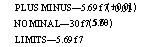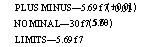To Create an ISO-standard Model in Drawing Mode
1. Click File > Prepare > Drawing Properties.
2. Click change against Tolerance. The Menu Manager opens.
3. Click TOL SETUP > Standard.
4. Click ISO/DIN or ANSI.
The system and user-supplied tables are loaded, and the General table drives all dimensions.
|
|
 The system loads the tolerance tables into the model when you create it as an ISO-standard model or switch the tolerance standard from ANSI to ISO. To create the model as an ISO-standard model, set the configuration file option tolerance_standard to ISO. Since the tables determine how the model regenerates, the system stores them permanently with the model, and you can only use them with driving dimensions. Four types of tolerance tables are available: • General (one per model)
• Broken Edge (one per model)
• Holes (several per model)
• Shafts (several per model)
 When you create a dimension, the system assigns it to the General table. When you assign the dimension to the tolerance table, the tolerance table and its dimension value now govern the tolerance values of the dimension. You can switch the tolerance table reference of the dimension to any other table. Dimensions in ISO models, which are driven by Holes or Shafts tables, appear as follows: |