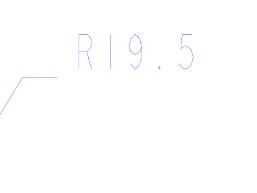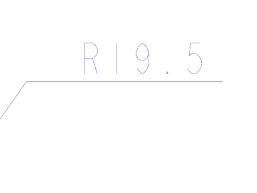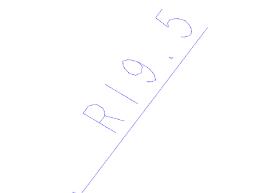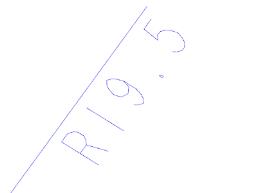To Control Dimension Text Orientation
You can control the positioning of dimension text, relative to the leader lines, by setting the default text orientation Detail options corresponding to individual dimension type. To modify the text orientation of individually selected dimensions, use the Dimension ribbon tab.
1. Select the dimension that you want to modify. The Dimension ribbon tab opens.
2. Click the Display button, and on the Display panel, select from the following options in the Text orientation list:
|
Default
|
Uses the default value from the text orientation Detail options corresponding to individual dimension type.
|
|
ASME
|
Positions dimension text horizontally. Text is vertically centered about the elbow line (ASME standard). This option is not available for chamfer dimensions. |
|
ISO-above
|
Positions dimension text horizontally. Text is above elbow line (ISO standard). |
|
ISO-above-extended
|
Positions dimension text horizontally. Elbow is below text and extends to width of text (ISO standard). |
|
Parallel to and above leader
|
Positions dimension text parallel to and above leader line (JIS standard). |
|
Parallel to and below leader
|
Positions dimension text parallel to and below leader line (JIS standard). |
Depending on the text orientation style you select, the text is displayed on the screen.
|
|
 The angdim_text_orientation Detail option controls the display of angular dimensions. |
Text Orientation of Different Types of Dimensions
Depending upon the type of dimension you select, the following text orientation options are available on the Dimension ribbon tab:
|
Dimension Type
|
Corresponding Detail Option
|
Text Orientation Options Available
|
|
Linear Dimension
|
default_lindim_text_orientation
|
• Default
• Horizontal
• Parallel to and above leader
• Parallel to and below leader
|
|
Angular Dimension
|
default_angdim_text_orientation
|
• Default
• Horizontal
• Parallel Outside
• Horizontal Outside
• Parallel Above
|
|
Ordinate Dimension
|
default_orddim_text_orientation
|
• Default
• Horizontal
• Parallel-Centered
• Parallel to and above leader
• Parallel to and below leader
|
|
Radius/Diameter/Center Leader Dimension
|
default_raddim_text_orientation / default_diadim_text_orientation / default_cldim_text_orientation
|
• Default
• ASME
• ISO-above
• ISO-above-extended
• Parallel to and above leader
• Parallel to and below leader
|