|
Display Style
|
HLR Enabled
|
Example
|
|
Hidden Line
|
Yes
|
 |
|
Hidden Line
|
No
|
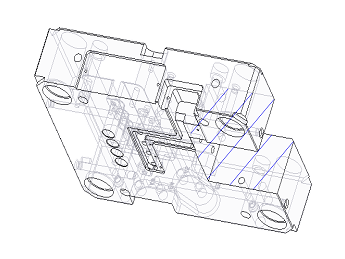 |
|
No Hidden
|
Yes
|
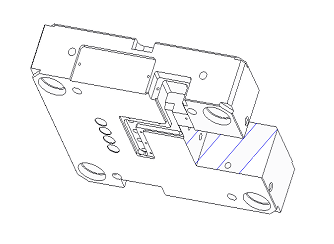 |
|
No Hidden
|
No
|
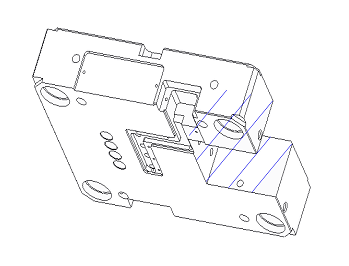 |
|
Shading
|
Yes
|
 |
|
Shading
|
No
|
 |