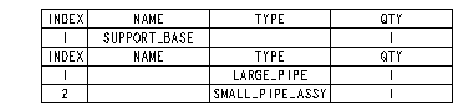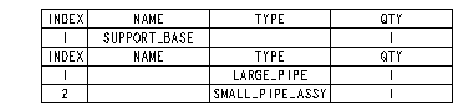Example: Sequentially Indexing a Report Table
In the following report, the index number in the second region begins at 1. This might not be desirable, since the assemblies listed in the second region are still members of assembly "Main Vessel," like the parts in the first region. The Start Index command continues the numbering in the second region in sequence from where the numbering in the first region ends.
Index Number in the Second Region Beginning at 1