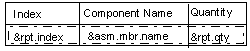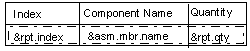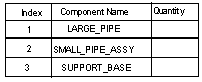Example: Controlling Attributes
The figure below shows a repeat region which contains the system parameter symbols "&rpt.index," "&asm.mbr.name," and "&rpt.qty"
The default repeat region attributes of Duplicates and Flat are used.
The resulting table looks like the one in the following figure. The index numbers appear in the left column and the names of the members of the assembly appear in the middle column. No quantity appears since the attribute Duplicates is being used and the quantity is always "1."