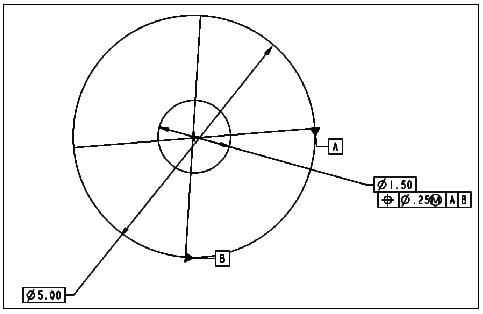
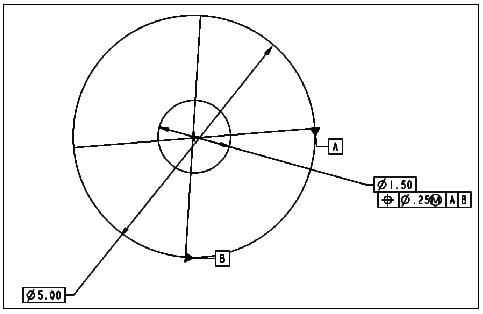
Characteristic | Value |
Entity | Hole |
Tolerance Location | As part of a diameter dimension |
Class and Type | Location/Position (a "true position" tolerance) |
Overall Tolerance Value | 0.25 |
Material Condition | MMC |
Primary Datum (A) Material Condition | RFS/Default |
Secondary Datum (B) Material Condition | RFS/Default |