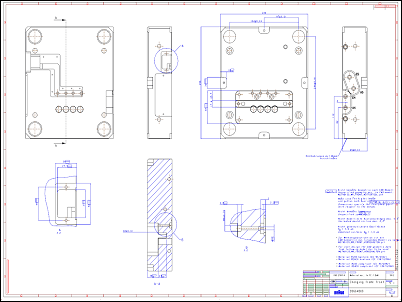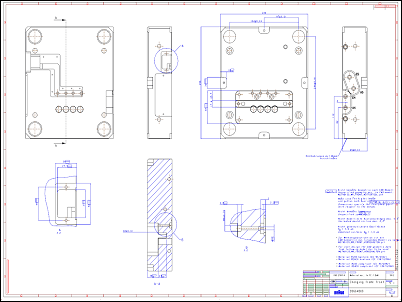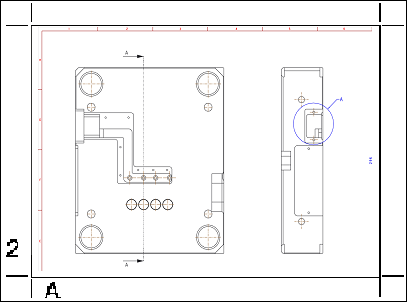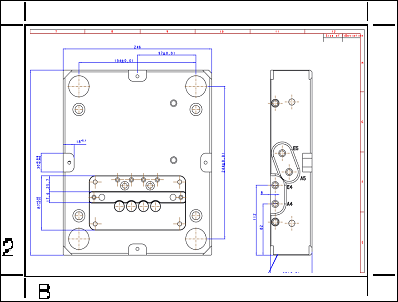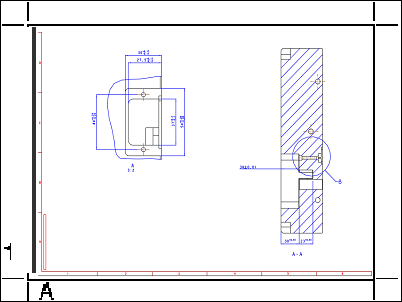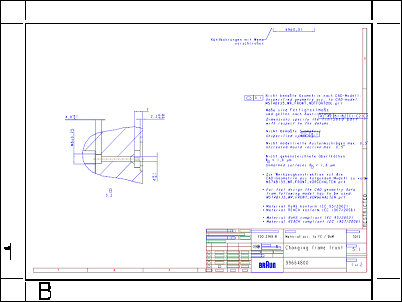About Segmented Plots
To plot a drawing full size when your plotter handles only smaller paper sizes, click the Segmented option in the Model group of the Print Preview dashboard. The system plots the drawing full size, but in segments that are compatible with the paper size. The following figure shows how each segment is plotted with a border marking the cut-lines, tick marks indicating alignment, and row and column designators to assemble the full-size plot. HP7475a and HP7440A plotters do not support segmented plots.
When specifying paper size, keep in mind that the segmented plot size is smaller than the actual paper size because of the border alignment marks.
The following figure shows a C-size drawing.
|
|
 Segmented plots are available in 2D but not in 3D. |