Shaded 3D Datum Plane Display
A new option, Plane Fill Display, has been added to display datums as shaded, semi-transparent 3D objects.
User Interface Location: In the graphics toolbar, click Plane Fill Display.
Release: Creo Parametric 8.0.0.0
What is the benefit of this enhancement?
The new option, Plane Fill Display, allows you to show the datum planes as shaded, semi-transparent 3D objects. This helps you see the position of 3D datum planes in space and their intersections with surfaces. Different colors can be assigned to the front and back side of the datum plane to quickly identify the normal orientation of the plane.
The fill transparency percentage can be configured in the Creo Parametric > page. This page also allows you to configure the general usage of shaded 3D datum planes, the default settings related to the filled display of datums, and also the display of shaded datums during the camera operations, such as zoom, pan, and rotate.
When you enter the Sketcher environment, the transparent fill is switched off programmatically. The same also applies when you switch to any HDR display mode, such as hidden, no hidden, and wireframe modes.
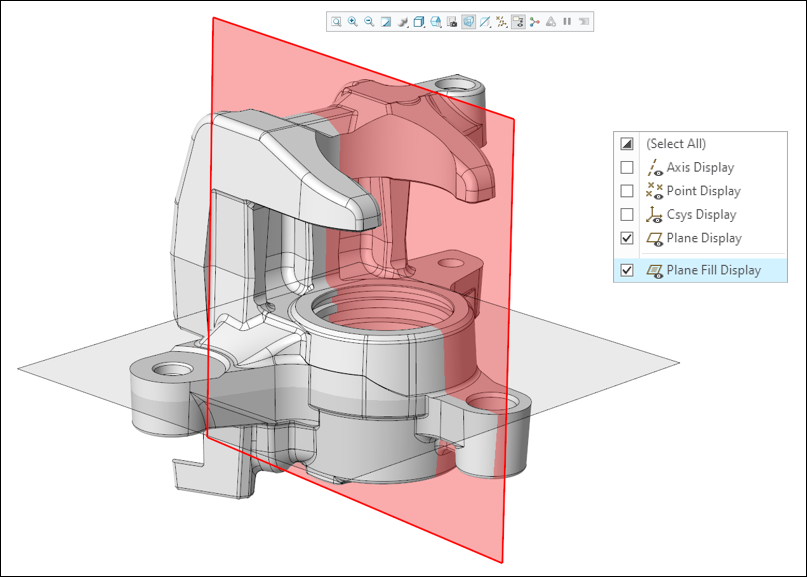
Additional Information
Tips: | None. |
Limitations: | Legacy (2D) datum planes can improve performance in some operations. Disable 3D datum planes (set the option enable_legacy_datum_planes to yes) if you experience slowdowns when working with large amount of planes. This might be most likely when you are working in the ECAD environment. |
Does this replace existing functionality? | No. |
Configuration options associated with this functionality: | • 3D_datum_display_fill*yes/no—Specifies whether to show or hide shaded (3D) transparent color fill of datum planes. • 3D_datum_planes_transparencypercent • spin_with_3d_datum_planes*yes/no—Specifies whether to show or hide shaded (3D) datum planes during camera operations, such as zoom, pan, and rotate. • enable_legacy_datum_planesyes/*no—Disables shaded 3D datums display capabilities and enables the old display for datum planes. |