New Gallery of Symbols
A new gallery layout has been added for browsing all the system and user-defined symbols in one place.
User Interface Location: Click > > .
Release: Creo Parametric 8.0.0.0
Watch a video that demonstrates this enhancement:
What is the benefit of this enhancement?
The new gallery of symbols lists all of the symbol folders under separate groups that could be expanded or collapsed. This enhancement is useful when you place symbols in models or drawings.
The new gallery also supports several thumbnail size display options and a name-based search for the entire gallery of symbols.
The first group of the gallery shows the recently used symbols and enables you to pin individual symbols into a pinned group of symbols. To pin a symbol, activate the shortcut menu on a symbol that you want to pin and select the Pin to gallery option.
Previously, the user interface was not convenient for browsing a large number of symbols.
This enhancement enables a modern and interactive way to navigate through the symbol gallery.
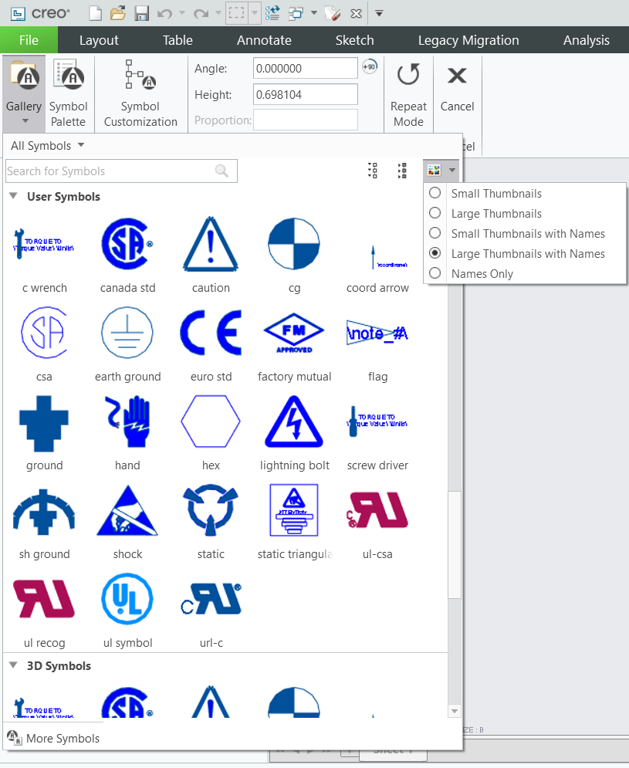
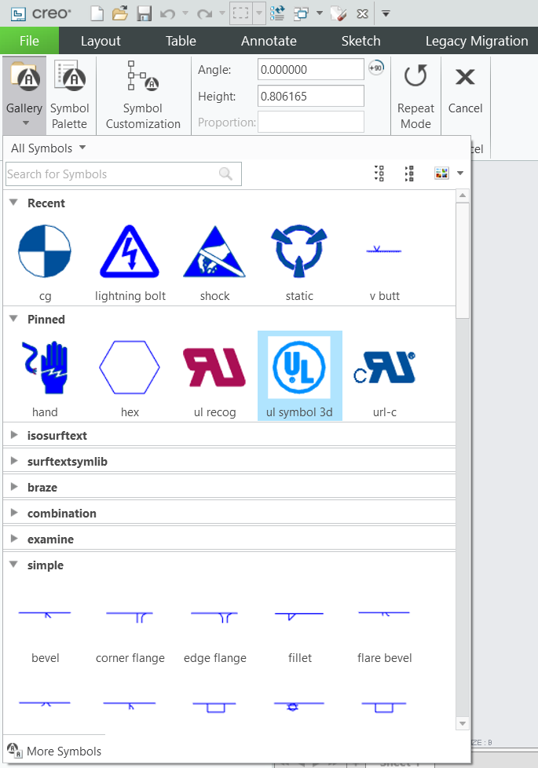
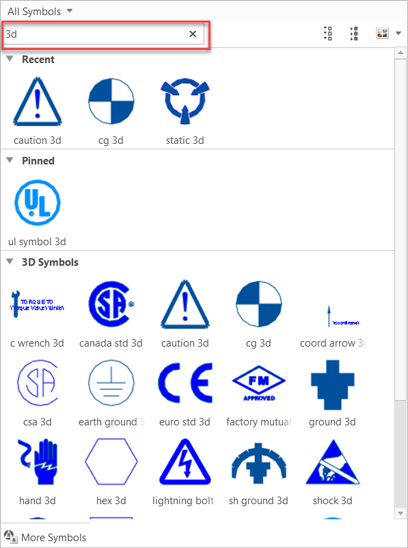
Additional Information
Tips: | None. |
Limitations: | No known limitations. |
Does this replace existing functionality? | Yes, it is the new way for browsing symbols. |
Configuration option associated with this functionality: | None. |