Surfacing
|
Surfacing lets you create and manipulate surfaces and curves on a model, including the ability to manipulate curve tangents directly on the screen.
Use the Surfacing area of Help to learn about creating, changing, and manipulating surfaces. Surfacing Help shows you how to use surfacing applications to work with the curves and surfaces of parametric, nonparametric, and imported models. In addition, you will learn how to alter the form and shape of curves, quilts, facets, and solids by transforming, scaling, rotating, stretching, tapering, bending, or twisting the geometry.
|
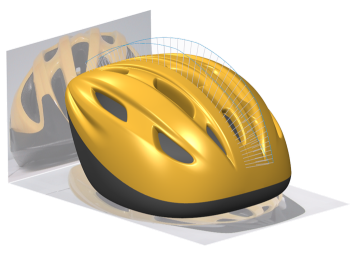 |
Surfacing Modules
• Technical Surfacing
• Creo Interactive Surface Design (Style)
• Creo Reverse Engineering (Restyle)
• Facet Modeling
• Scan Tools
• Warp
• Freestyle