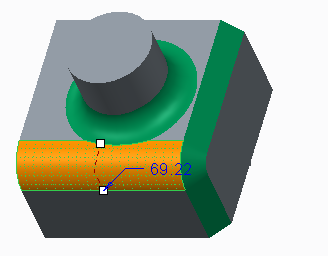About Editing Round Geometry in Creo Flexible Modeling
Use  Edit Round to change the radius of recognized constant and variable radius round geometry or to remove round geometry. Variable radius rounds are converted to constant radius rounds. You can modify multiple round sets, constant and variable, in a single edit round feature.
Edit Round to change the radius of recognized constant and variable radius round geometry or to remove round geometry. Variable radius rounds are converted to constant radius rounds. You can modify multiple round sets, constant and variable, in a single edit round feature.
 Edit Round to change the radius of recognized constant and variable radius round geometry or to remove round geometry. Variable radius rounds are converted to constant radius rounds. You can modify multiple round sets, constant and variable, in a single edit round feature.
Edit Round to change the radius of recognized constant and variable radius round geometry or to remove round geometry. Variable radius rounds are converted to constant radius rounds. You can modify multiple round sets, constant and variable, in a single edit round feature.Interfering rounds and chamfers are neighboring surfaces that have to be removed in order to enable editing. When you edit round geometry, interfering round and chamfer geometry is removed and recreated with the same dimensions. However, you can choose not to recreate interfering rounds and chamfers. You cannot edit round geometry if an interfering round has a variable radius.
Interfering rounds are shown in green: