Drawing Model Tree Supports Body Node and Showing or Hiding It in the Drawing
Body nodes are supported in drawings. From the Model Tree, you can show or hide bodies in the model and consequently in the drawing.
User Interface Location: In the Model Tree under Bodies, right-click and select Show In Model or Hide In Model.
Release: Creo Parametric 7.0.0.0
Watch a video that demonstrates this enhancement:
What is the benefit of this enhancement?
The body node is supported in the Model Tree when you are working with drawings. It is similar to the support for bodies in the model environment. You can right-click a body in the Model Tree and show or hide in the model and consequently in the drawing. If you select a body in the Model Tree, the body is highlighted in the active drawing sheet. This makes it easy for you to see the body structure from the model, in the drawing.
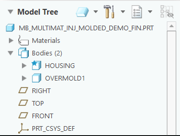 | 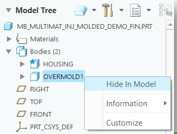 | 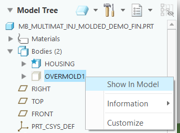 |
Additional Information
Tips: | None. |
Limitations: | No known limitations. |
Does this replace existing functionality? | No. |
Configuration options associated with this functionality: | None. |