External Air Flow for a Truck: Exercise 5—Performing the Simulation
Simulation is performed with various options for steady and transient types.
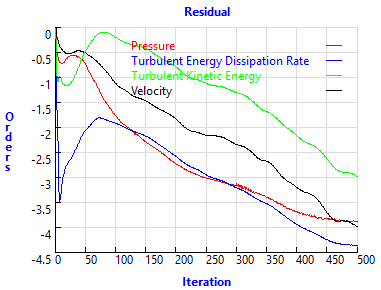
1. In the Run group, click  Run to begin the simulation. The default settings are set to Start from Initial Values and Steady in the Run group.
Run to begin the simulation. The default settings are set to Start from Initial Values and Steady in the Run group.
 Run to begin the simulation. The default settings are set to Start from Initial Values and Steady in the Run group.
Run to begin the simulation. The default settings are set to Start from Initial Values and Steady in the Run group.2. Click  XYPlot Panel to view the residuals for the steady simulation.
XYPlot Panel to view the residuals for the steady simulation.
 XYPlot Panel to view the residuals for the steady simulation.
XYPlot Panel to view the residuals for the steady simulation.3. Click OK when the simulation is complete.