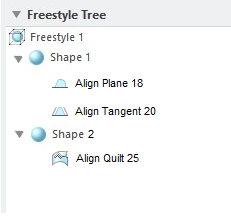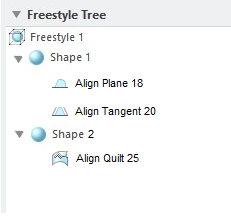Displaying Align Regions in the Freestyle Tree
You can see the type of alignment for a shape in the Freestyle Tree.
User Interface Location: Visible in the Freestyle Tree as a subnode to a shape.
Release: Creo Parametric 6.0.0.0
Watch a video that demonstrates this enhancement:
You can also watch this video on the
PTC Learning Connector:
Displaying Align Regions in the Freestyle TreeWhat is the benefit of this enhancement?
In earlier releases, you might not be aware of align regions. In Creo Parametric 6.0.0.0, you can see the align regions in the Freestyle Tree as subnodes of a shape. An icon indicates the type of align region.
Using the Freestyle Tree is easier, with access to the following commands:
• Expand All
—Expands shapes and regions
• Collapse All
—Collapses all nodes up to the root
• Preselection Highlighting check box—Highlights elements of the shape or region, when you place the pointer above the node
• Auto Locate in Tree check box—Expands up to the selected object in the Freestyle Tree.
Additional Information
Tips: | None. |
Limitations: | No known limitations. |
Does this replace existing functionality? | No. |
Configuration options associated with this functionality: | None. |