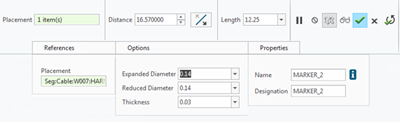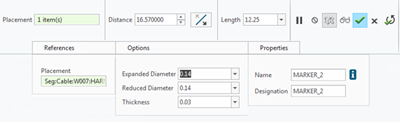Working with Markers Is Easier
It is easier to work with markers.
User Interface Location: Click Cabling > Marker.
Release: Creo Parametric 6.0.0.0
Watch a video that demonstrates this enhancement:
You can also watch this video on the
PTC Learning Connector:
Working with Markers Is EasierWhat is the benefit of this enhancement?
In earlier releases, defining the marker and designating the marker is a manual process, and there is limited control of where you can place a marker. In Creo Parametric 6.0.0.0 and later you can create and place cosmetic markers more efficiently, with the following improvements:
• Automatically name markers
• Automatically designate marker names
• Control placement from either end of the cable
• Take advantage of a repeat command
• Perform multiple actions from one tab
This makes working with markers, more efficient, and gives you better control when placing markers.
Additional Information
Tips: | None. |
Limitations: | No known limitations. |
Does this replace existing functionality? | This enhances existing functionality. |
Configuration options associated with this functionality: | auto_assign_marker_designation • yes—Automatically assigns the name of the default marker feature as a designation label to create a designated feature. • no—Does not automatically assign the marker feature to the marker feature tool, to create a designated feature. This is the default. |