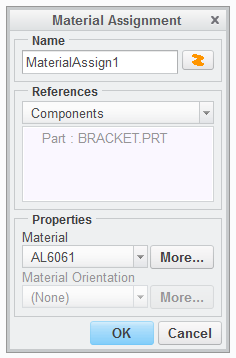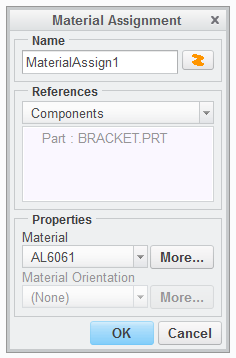Assigning a Material
1. Click Materials in the Process Guide dialog box and then click assign in the instruction area. The Material Assignment dialog box opens
2. Click More in the Material Assignment dialog box to select materials from the library or to create a new material.
3. Double-click ss.mtl in the Materials in Library to add to the Materials in Model and click OK to close the Materials dialog box.
4. Click OK in the Material Assignment dialog box. A confirmation message appears.
5. Click Yes. A confirmation message appears and you are prompted to delete the existing material.
6. Click Yes.