Example 1: Using Primary Axis
This example shows creating a reference coordinate system by using the Primary Axis option.
To create a Ref Csys for measuring the little cylindrical slot shown above, do the following:
1. Create a reference for the coordinate system by measuring the two planes and constructing an Intersect line.
2. Click
Inspect >
 Reference Coordinate System
Reference Coordinate System. The
REF CSYS dialog box opens.
3. From the Parent Csys drop-down list, select MACH CSYS.
4. Select Primary Axis from the Transform Type drop-down list.
5. Click Orientation to open the Orientation sub-tab.
6. Select X Axis from the Align Csys drop-down list.
7. On the Graphics window, select the Constructed line.
8. Select Flip to flip the direction of the arrow, and then click Okay.
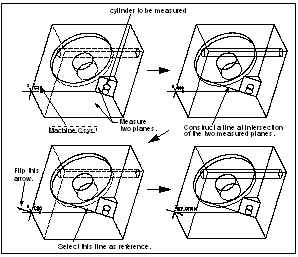
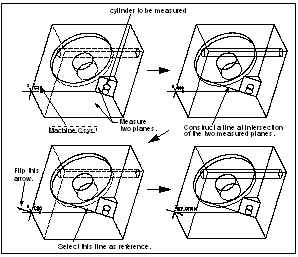
 Reference Coordinate System. The REF CSYS dialog box opens.
Reference Coordinate System. The REF CSYS dialog box opens.