|
Following figures show two models connected using different types of interfaces.
|
|
|
The following model contains two plates. They are clamped at the opposite ends. A load applied on the right hand plate pushes the plate down.
|
The following model contains two plates. They are clamped at the opposite ends. A load applied on the right hand plate pulls the plate up.
|
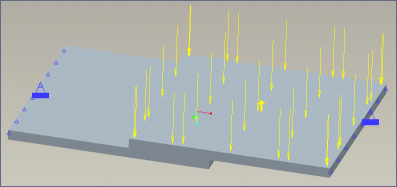 |
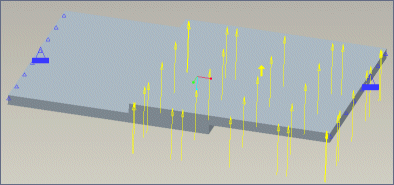 |
|
Bonded—The following figures show two plates connected with bonded interface. They always touch each other during analysis. When the applied load pushes the plates down or pulls them up, they do not separate from each other. Since applied forces transfer between the connected surfaces, both plates show identical fringes of stress.
|
|
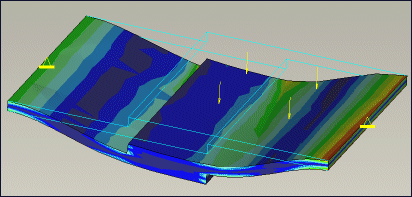 |
 |
|
Contact — The following figure shows the two plates connected with the contact interface. They have the freedom to remain separate from each other.
|
|
|
When the applied load pushes down the right hand plate, the plate touches the left hand plate and forces transfer. Both plates show identical fringes of stress.
|
When the applied load pulls up the right hand plate, the plates do not touch each other and forces do not transfer. The left hand plate do not display any fringes of stress.
|
 |
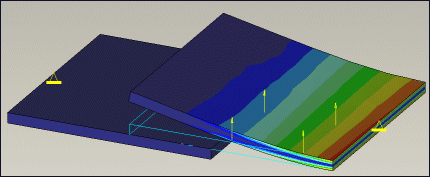 |
|
Free — The following figure shows the two plates that are connected with the free interface. The applied forces do not transfer between the connected surfaces. In both the figures the right hand plate show fringes of stress and the left hand plate does not show fringes of stress.
|
|
 |
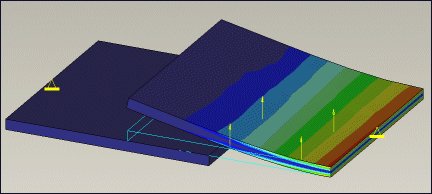 |
|
The following model contains two blocks that are connected using the thermal resistance interface in thermal module of Creo Simulate. A 10 degree F Prescribed Temperature is applied to the right block and 0 degree F Prescribed Temperature is applied to left block. Heat transfers between the two blocks. Both the blocks display fringes of temperature. The temperature gradually decreases from right to left.
|
|
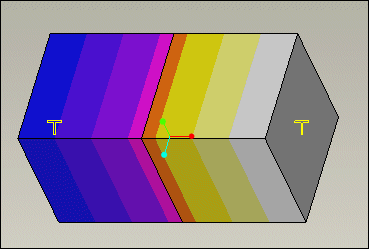 |
|
|
Following figure shows two blocks that are connected using the adiabatic interface in thermal module of Creo Simulate. A 10 degree F Prescribed Temperature is applied to right block and 0 degree F Prescribed Temperature is applied to left block. Heat does not transfer between the two blocks. Both the blocks do not display fringes of temperature. The temperature of right block is 10 degree F and the temperature of left block is 0 degree F.
|
|
 |
|
|
Return to Interface Types.
|
|