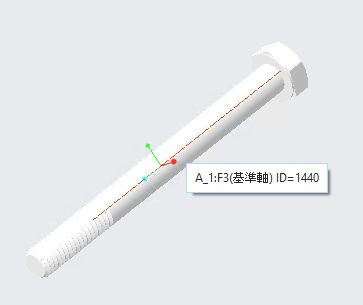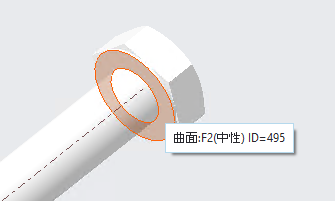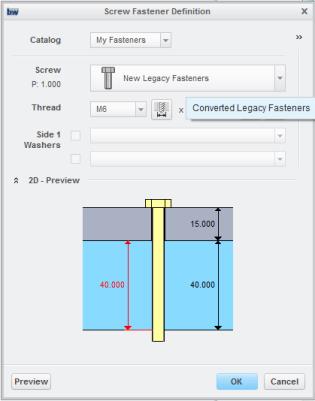練習 7 - 將舊有螺絲扣件整合至 IFX 資料庫
1. 使用「Windows 檔案總管」,依照下列步驟確認您擁有組態資料夾的「寫入」權限︰
a. 從 <creo_loadpoint> 中按一下「通用檔案」(Common Files) > afx。afx 資料夾即會開啟。
b. 以滑鼠右鍵按一下 configuration 資料夾,並選取「內容」(Properties)。
c. 在「安全性」(Security) 標籤中,確認您擁有組態資料夾的「寫入」權限。如果您沒有「寫入」權限,請新增該權限,或與您的管理員聯絡。
2. 使用「Windows 檔案總管」建立資料夾 IFX_custom_lib。只要您擁有資料夾的寫入權限,便可在任何位置建立資料夾。IFX_custom_lib 是新的自訂資料庫。
3. 從 <creo_loadpoint> 中按一下「通用檔案」(Common Files) > afx > 「零件」(parts)。parts 資料夾即會開啟。
4. 從 parts 中,將 ifx_catalogs 與 ifx_fastener_data 資料夾及其所有子資料夾複製到 IFX_custom_lib 中。
5. 啟動 Creo Parametric。
6. 按一下「檔案」(File) > 「選項」(Options) > 「組態編輯器」(Configuration Editor),並將組態選項 show_selected_item_id 設定為 yes。按一下「確定」(OK)。
7. 將工作目錄設定為 <下載檔案位置>\IFXTraining\Migration_Asm。
8. 開啟 ifx_migration.asm。您必須開啟組件,才能存取 Creo Intelligent Fastener 功能。
9. 在
Creo Parametric 中,按一下
「工具」(Tools) >
Intelligent Fastener >
 「選項」(Options)
「選項」(Options)。
「Intelligent Fastener - 選項對話方塊」(Intelligent Fastener - Options Dialog) 對話方塊即會開啟。
10. 選取 PATH_ABS_LIBRARY,按一下「選取路徑」(Select path),然後瀏覽至 IFX_custom_lib 並按一下「開啟」(Open)。路徑會顯示在「值」(Value) 方塊中。按一下「確定」(OK)。
11. 在「Windows 檔案總管」中,瀏覽至 IFX_custom_lib 並建立資料夾 myfasteners。
12. 在 Creo Parametric 中,按一下「檔案」(File) > 「選項」(Options) > 「組態編輯器」(Configuration Editor),並設定組態選項 search_path,透過鍵入完整路徑名稱,或使用「瀏覽」(Browse),來使其指向您的 myfasteners 資料夾。按一下「確定」(OK)。
13. 在「Windows 檔案總管」中,瀏覽至 <下載檔案位置>\IFXTraining\Legacy_Part 並將 m6x60-din931.prt、m6x70-din931.prt 與 m6x75-din931.prt 複製到新自訂資料夾 myfasteners。
14. 在「Windows 檔案總管」中瀏覽至 IFX_custom_lib\ifx_catalogs,並建立新的扣件例證型錄檔案 myfasteners.txt
15. 編輯 myfasteners.txt 檔案以符合下列檔案︰
#screws
legacy_fasteners
16. 儲存並關閉 myfasteners.txt。
17. 從 IFX_custom_lib\ifx_fastener_data 資料夾中複製 iso4017–8_8.dat,並將其重新命名為 legacy_fasteners.dat
18. 編輯 legacy_fasteners.dat 以符合下列檔案︰
!----------------------------------------------------------------------
! ISO 4017 - 8.8
!
! Hexagon head screw, fully threaded, product grades A and B
! Sechskantschraube mit Gewinde bis Kopf, Produktklassen A und B
!----------------------------------------------------------------------
SCREWTYPE 21
UNIT MM
SURFACE 126
AXIS 85
CBSCR DIN974-2 R1
INFO ISO 4017 - 8.8
SYMBOL STRING DN LG S K DG P
INSTANCE STRING DN LG S K DG P
m6x60-din931 M6 6 60 10 4 5 1
m6x70-din931 M6 6 70 10 4 5 1
m6x75-din931 M6 6 75 10 4 5 1
|  您必須按 TAB 鍵來分隔 DAT 檔案中的值。 |
19. 儲存 legacy_fasteners.dat,但不要關閉。
20. legacy_fasteners.dat 檔案需要扣件的曲面 ID 與軸 ID。執行下列步驟來識別 ID:
a. 在 Creo Parametric 中,開啟 m6x60-din931.prt。
b. 在圖形視窗中,將指標移至軸上方,並記下 ID 1440。
c. 同樣地,將指標移至扣件頭上方,並記下 ID 495。
d. 開啟 m6x70-din931.prt 與 m6x75-din931.prt 並取得其曲面與軸 ID。
21. 在 legacy_fasteners.dat 中鍵入唯一的曲面 ID 與軸 ID。
SURFACE 495 495
AXIS 1440 1444
22. 在「Windows 檔案總管」中,從 <creo 載入點> 按一下「通用檔案」(Common Files) > afx > 「組態」(configuration)。
23. 在 Configuration 資料夾中,開啟 sl_data.cfg。審核 Diameters of couterbores 部份,驗證 CBSCR 是否適合 M6 扣件。關閉檔案。
24. 在 legacy_fastners.dat 中,將名稱 INFO 從 ISO 4017 - 8.8 變更為 New Legacy Fasteners。您的檔案應符合下列檔案︰
!----------------------------------------------------------------------
! ISO 4017 - 8.8
!
! Hexagon head screw, fully threaded, product grades A and B
! Sechskantschraube mit Gewinde bis Kopf, Produktklassen A und B
!----------------------------------------------------------------------
SCREWTYPE 21
UNIT MM
SURFACE 495 495
AXIS 1440 1444
CBSCR DIN974-2 R1
INFO New Legacy Fasteners
SYMBOL STRING DN LG S K DG P
INSTANCE STRING DN LG S K DG P
m6x60-din931 M6 6 60 10 4 5 1
m6x70-din931 M6 6 70 10 4 5 1
m6x75-din931 M6 6 75 10 4 5 1
25. 儲存並關閉 legacy_fasteners.dat。
26. 在「Windows 檔案總管」中,瀏覽至 IFX_custom_lib\ifx_catalogs,開啟 ifx_catalogs.txt,然後將 myfasteners 新增至檔案的 #screws 部份。您的檔案應符合下列檔案︰
#screws
myfasteners
mm
mm-HV
mm-Fine
inch
inch-structural
ANSI-ENGLISH
ANSI-METRIC
ISO
JIS
HoloKrome
#pins
mm
inch
ISO
JIS
HoloKrome
27. 儲存並關閉 ifx_catalogs.txt。
28. 在「Windows 檔案總管」中,從 <creo 載入點> 按一下「通用檔案」(Common Files) > afx > 「文字」(text) > usascii。
29. 在 usascii 資料夾中,開啟資料庫翻譯檔案 ifx_translation.txt,並將下列說明文字新增至檔案。
myfasteners.Label
My Fasteners
My Fasteners
myfasteners.HelpText
My Fasteners Library
My Fasteners Library
legacy_fasteners.HelpText
Converted Legacy Fasteners
Converted Legacy Fasteners
30. 儲存並關閉 ifx_translation.txt。
31. 重新啟動 Creo Parametric。
32. 將工作目錄設定為 <下載檔案位置>\IFXTraining\Migration_Asm。
33. 開啟 ifx_migration.asm。
34. 使用 Creo Intelligent Fastener,選取參照來放置新扣件。當「螺絲扣件定義」(Screw Fastener Definition) 對話方塊開啟時,請注意下列變更︰
◦ My Fasteners 可在「型錄」(Catalog) 清單中找到,工具提示為 My Fasteners Library。
◦ New Legacy Fasteners 可在「螺絲」(Screw) 清單中找到,工具提示為 Converted Legacy Fasteners。
35. 完成放置扣件,並關閉組件,而不儲存。
36. 按一下「檔案」(File) > 「管理工作階段」(Manage Session) > 「拭除不顯示的」(Erase Not Displayed)。「拭除未顯示的」(Erase Not Displayed) 對話方塊開啟。
37. 按一下「確定」(OK) 以拭除記憶體中的所有檔案。
 「選項」(Options)。「Intelligent Fastener - 選項對話方塊」(Intelligent Fastener - Options Dialog) 對話方塊即會開啟。
「選項」(Options)。「Intelligent Fastener - 選項對話方塊」(Intelligent Fastener - Options Dialog) 對話方塊即會開啟。 「選項」(Options)。「Intelligent Fastener - 選項對話方塊」(Intelligent Fastener - Options Dialog) 對話方塊即會開啟。
「選項」(Options)。「Intelligent Fastener - 選項對話方塊」(Intelligent Fastener - Options Dialog) 對話方塊即會開啟。