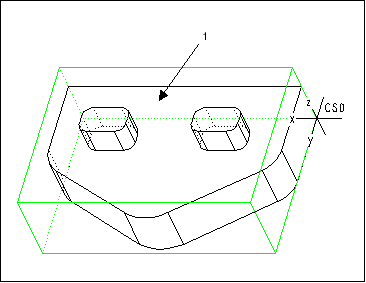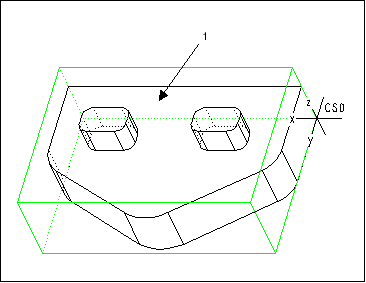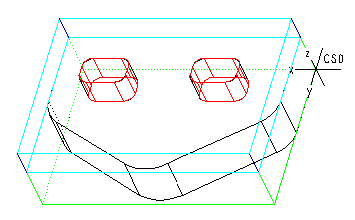Example: Creating a Slab Feature
To machine the top of the part shown in the illustration below, create a Slab feature. Select the top face of the reference model (1) as the Floor surface.
The system creates a Slab feature as shown in the next illustration. The walls of the two islands on the top face are Hard Walls; they are highlighted in red. The outer boundaries of the stock are Soft Walls; they are highlighted in cyan.