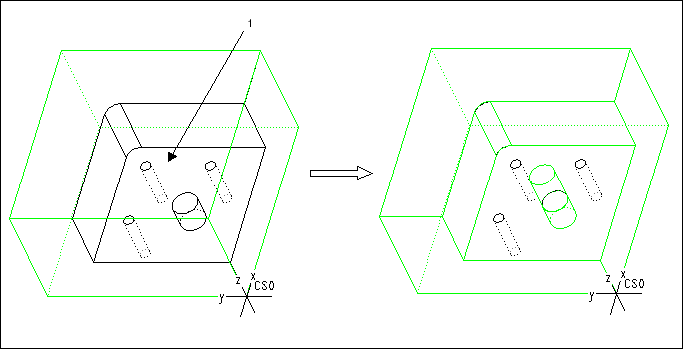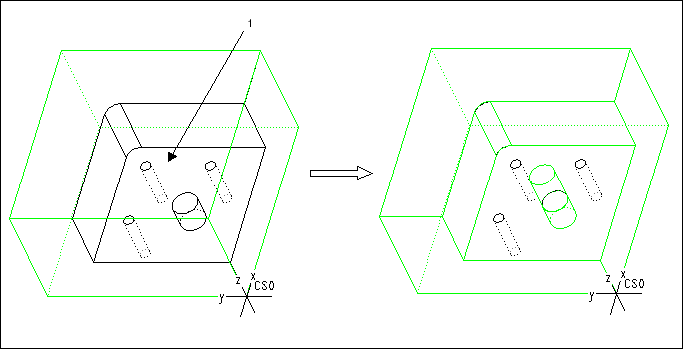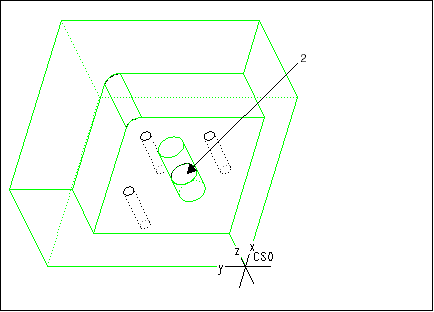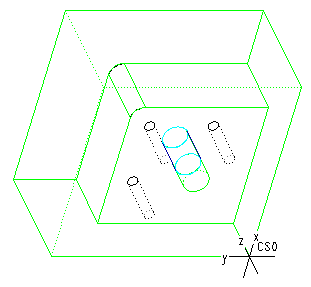Example: Creating a Boss Top Feature
To machine the NC Model in this example, create a Step feature, and select the bottom of the cavity (1) as the Floor surface, as shown in the following illustration. Machining the Step feature leaves the material on top of the protruding boss.
To machine the top of the boss, create a Boss Top feature. Select the top face of the boss (2) as the Floor surface.
The system creates a Boss Top feature as shown in the next illustration. The Soft Walls are highlighted in cyan.