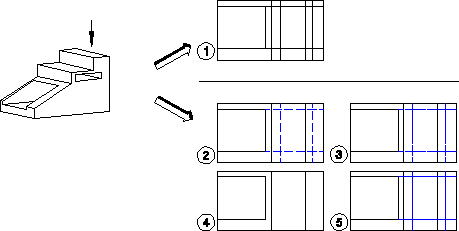
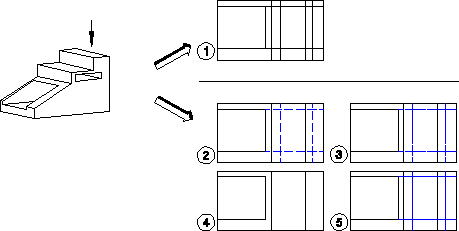
Item | Description |
|---|---|
1 | Hidden line geometry is not calculated (Hidden Lines Mode is Not Calculated). Instead, Creo Elements/Direct Annotation treats hidden-line geometry as standard geometry and displays it as solid geometry. |
2 to 5 | Hidden line geometry is calculated (Hidden Lines Mode is Visible). Some of the line type options to display hidden lines are the following: 2–Dashed line type. 3–Phantom line type. 4–Invisible line type. 5–Solid line type. |