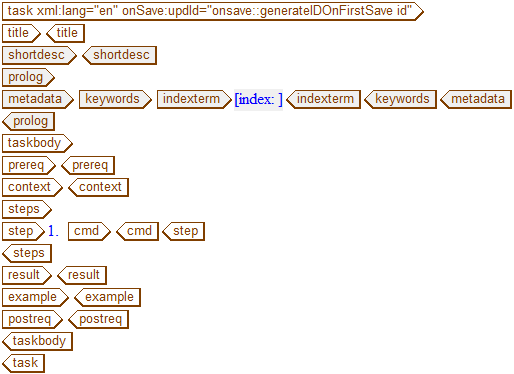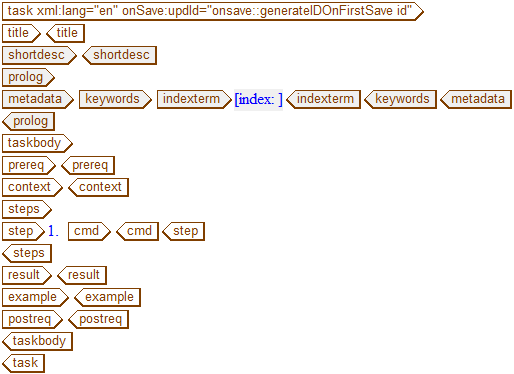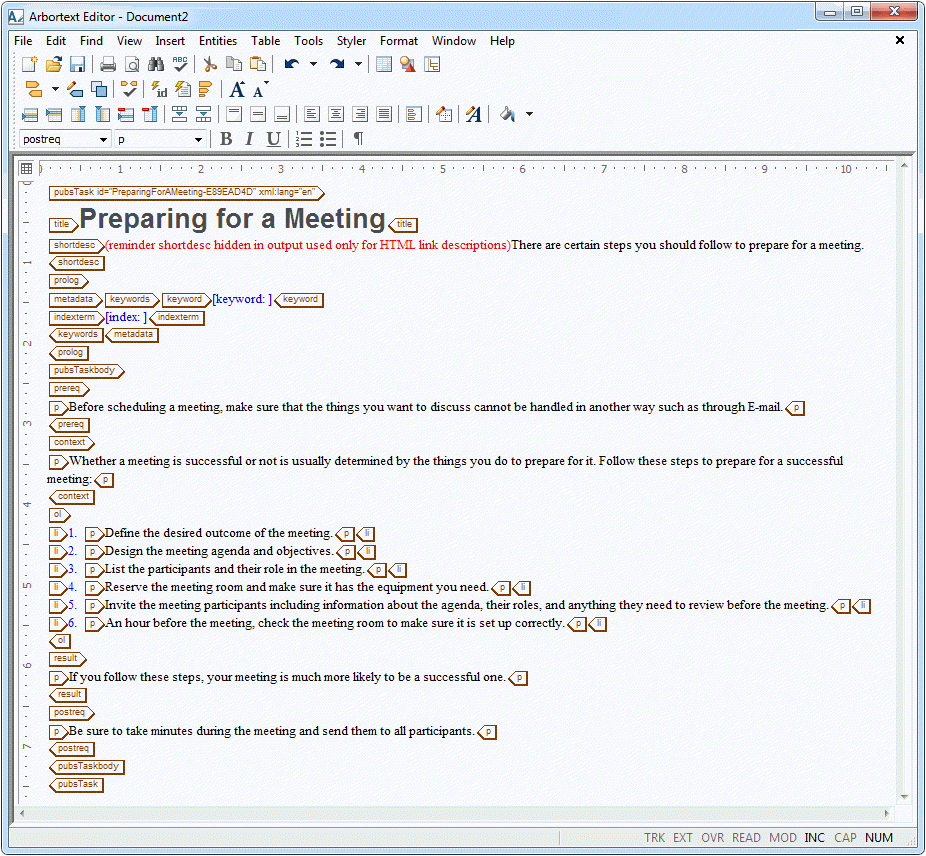작업 만들기
다음 단계에 따라 Task 항목을 만듭니다.
1. > 를 선택합니다.
새 문서 대화 상자가 열립니다.
2. 새 문서 대화 상자에서 카테고리 목록의 DITA Technical Content와 유형 목록의 DITA Task를 선택한 다음 확인을 클릭합니다.
DITA Task 템플릿이 Arbortext Editor 창에 로드됩니다.
3. title 태그에 다음 텍스트를 입력합니다.
Preparing for a Meeting
4. shortdesc 태그에 다음 텍스트를 입력합니다.
There are certain steps you should follow to prepare for a meeting.
5. prereq 태그에 다음 텍스트를 입력합니다.
Before scheduling a meeting, make sure that the things you want to discuss cannot be handled in another way such as through E-mail.
6. context 태그에 다음 텍스트를 입력합니다.
Whether a meeting is successful or not is usually determined by the things you do to prepare for it. Follow these steps to prepare for a successful meeting:
7. steps 태그에서 다음 목록의 각 글머리 기호에 대해 step 태그 내의 cmd 태그에 다음 단계를 입력합니다(필요에 따라 step 태그 추가).
◦ Define the desired outcome of the meeting.
◦ Design the meeting agenda and objectives.
◦ List the participants and their role in the meeting.
◦ Reserve the meeting room and make sure it has the equipment you need.
◦ Invite the meeting participants including information about the agenda, their roles, and anything they need to review before the meeting.
◦ An hour before the meeting, check the meeting room to make sure it is set up correctly.
8. result 태그에 다음 텍스트를 입력합니다.
If you follow these steps, your meeting is much more likely to be a successful one.
9. example 태그를 선택하여 삭제합니다.
10. postreq 태그에 다음 텍스트를 입력합니다.
Be sure to take minutes during the meeting and send them to all participants.
11. schedMeetings.dita라는 이름으로 작업을 저장합니다.
완료된 작업은 다음과 같은 형식이어야 합니다.