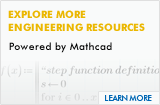Schools Program - FAQ
- How will I be trained on the Creo Elements/Pro (formerly Pro/ENGINEER) Schools Edition?
- What are the hardware requirements to implement Schools Edition?
- What are the hardware requirements to implement Schools Edition?
- How do I install Creo Elements/Pro Schools Edition?
- How do I obtain technical assistance?
- What Graphics Accelerators and Plotters are supported for Pro/ENGINEER Wildfire 4.0 Student Edition?
- Are Creo Elements/Pro and Pro/ENGINEER Wildfire 4.0 different products?
- How do I learn more about Creo Elements/Pro and the key enhancements in this release?
- Can I use the same Pro/ENGINEER Wildfire 3.0 Schools Edition license file to install Pro/ENGINEER Wildfire 4.0 Schools Edition?
- Can Pro/ENGINEER Wildfire 4.0 Schools Edition be installed on the same machine as a prior edition?
- Are there any introductory tutorials available to help me learn to use Creo Elements/Pro?
- When I create a new sheetmetal part, I am not able to see any predefined sheetmetal flanges in the dashboard for the feature?
How will I be trained on the Creo Elements/Pro Schools Edition?
The program won't change in that we will still require teachers to become certified before they can use the software in the classroom. Once teachers are certified, they have a perpetual license of Creo Elements/Pro(formerly Pro/ENGINEER), just as the program works now with Pro/DESKTOP. Teachers will be able to use the software whether they move schools or stay at the same one for as long as they want.
If you have already been trained in Pro/DESKTOP, teachers are still advised to attend a Creo Elements/Pro Schools Edition workshop. These workshops will provide you with the necessary skills to successfully teach the Creo Elements/Pro Schools Edition in the classroom.
Here is the schedule of upcoming Creo Elements/Pro Schools Edition Introduction workshops - www.ptc.com/appserver/mkt/etd/workshop_list.jsp
What are the hardware requirements to implement Schools Edition?
PTC recommends that you use appreciate hardware with Creo Elements/Pro to improve the users experience with the application. Here are the minimum and recommended system requirements - Minimum Hardware Specifications
What are the hardware requirements to implement Schools Edition?
The Creo Elements/Pro Schools Edition supports English, French, German, Italian, Korean, Spanish, Japanese and Chinese (simplified and traditional) and languages. The desired language(s) is selected at the time of installation.
How do I install Creo Elements/Pro Schools Edition?
The PTC Education Group has written a detailed installation guide to assist you with the installation of the Schools Edition. Obtain the desired installation guide from the provided link - Installation Guides
How do I obtain technical assistance?
Please review the Troubleshooting FAQ. If the provided frequently asked questions do not address your particular issue, please contact the trainer that certified you or send an email to schools@ptc.com.
What Graphics Accelerators and Plotters are supported for Pro/ENGINEER Wildfire 4.0 Student Edition?
The list of certified Graphics Accelerators and Plotters.
Are Creo Elements/Pro and Pro/ENGINEER Wildfire 4.0 different products?
These are not different products; Pro/ENGINEER Wildfire 4.0 is a specific version of the Creo Elements/Pro product family. When PTC first came out with Creo Elements/Pro 1.0, PTC decided to use the term Wildfire to mark the next generation of Creo Elements/Pro because of the exceptional development effort that led to significant improvements made to the user interface and the introduction of Web connectivity.
How do I learn more about Creo Elements/Pro and the key enhancements in this release?
Over the coming months, we will be sending you more information about Creo Elements/Pro and this new version for middle and high schools. There is a lot of material posted to our website about Creo Elements/Pro. Here are a few helpful links to get you acquainted with the software, if you haven't seen it yet:
There are many enhancements in this release. These materials provide the detail on Pro/ENGINEER Wildfire 4.0:
- Pro/ENGINEER Wildfire 4.0 Interactive Tour
This is an online demonstration of the key enhancements in Pro/ENGINEER Wildfire 4.0. It is organized by improvements made to enhance personal productivity and process productivity. - Pro/ENGINEER Wildfire 4.0 Interactive Release Notes
The Interactive Release Notes cover all of the enhancements in Pro/ENGINEER Wildfire 4.0. They are organized by product and functional area.
Can I use the same Pro/ENGINEER Wildfire 3.0 Schools Edition license file to install Pro/ENGINEER Wildfire 4.0 Schools Edition?
To install Pro/ENGINEER Wildfire 4.0 Schools Edition, you are required to generate a new license file. This edition offers two types of licenses that can be generated; floating and node locked. The floating licenses are to be used by schools to install this edition in a lab. This allows a school to install the floating license on a single license server and have all clients retrieve a license from the server at the applications startup. This will help a school in deploying the Creo Elements/Pro clients around to all computers. Note: a product code is required to generate the floating license. The node locked license is similar to the license used in prior editions. This will primarily be used by single installs and for students to install at home. A license server is not required for this type of license. Please review the install guide for additional details.
Can Pro/ENGINEER Wildfire 4.0 Schools Edition be installed on the same machine as a prior edition?
All editions should have their own unique installation directory. The default installation directory for Creo Elements/Pro Schools Edition is c:\program files\proengineer schools edition. If you have installed a prior edition and used the default directory, during the new install, define a new directory. For example: c:\program files\proengineer wf4 schools edition. IF you choose the same default directory, then your new install will update your old install.
Are there any introductory tutorials available to help me learn to use Creo Elements/Pro?
The PTC Education Program has provided a few basic tutorials online. They can be found at www.ptc.com/go/schoolstutorials.
When I create a new sheetmetal part, I am not able to see any predefined sheetmetal flanges in the dashboard for the feature?
The edition is missing the predefined flange sections that are required to view the profiles. Please download the necessary sheetmetal files and place them in the following directory:
<Installation directory for Creo Elements/Pro>/text