Configuring Runtime Permissions and Nonvisibility for Non-Admin Users
- In ThingWorx Composer, create a non-admin user.
- Open the TW.RSM.RemoteServices user group, and under ENTITY INFORMATION, click Members.
- In the Edit Members window, locate the non-admin user you just created in the list on the left, and drag it over to the list on the right.
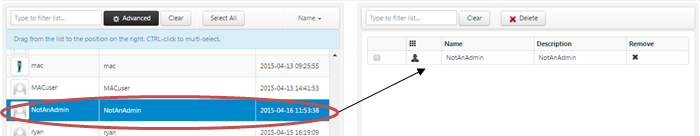
- Click Save.