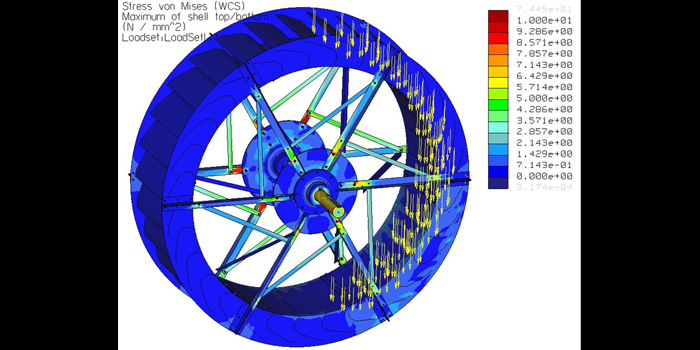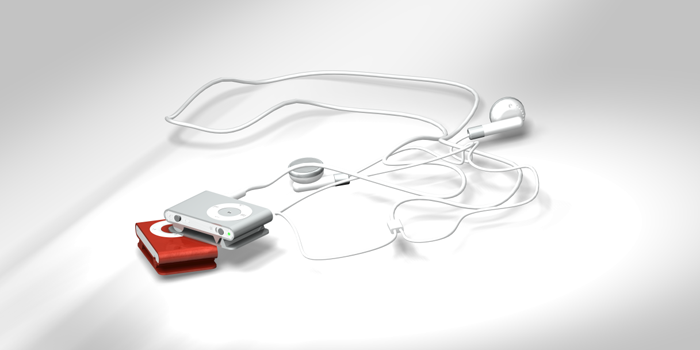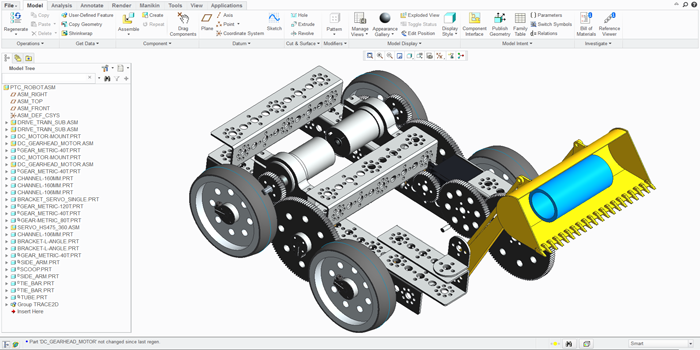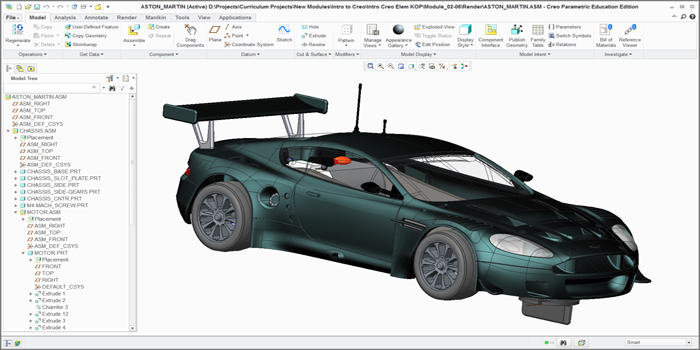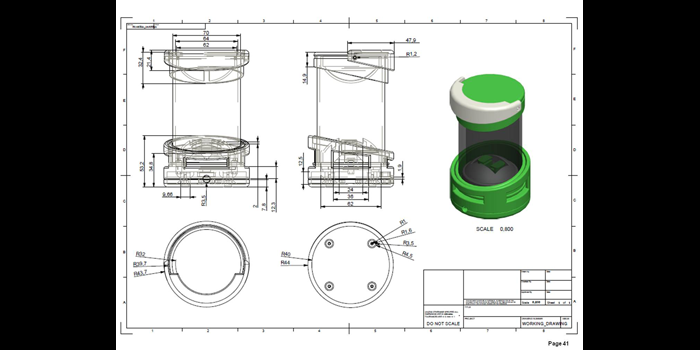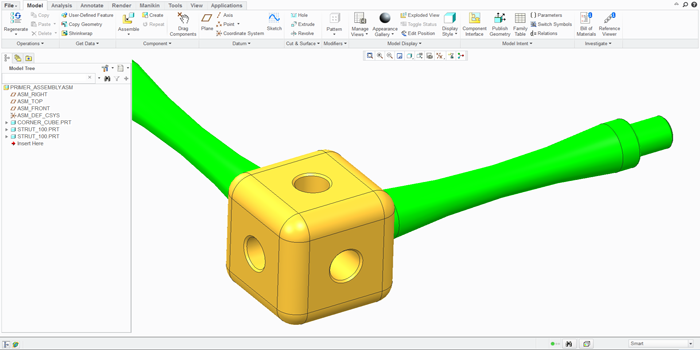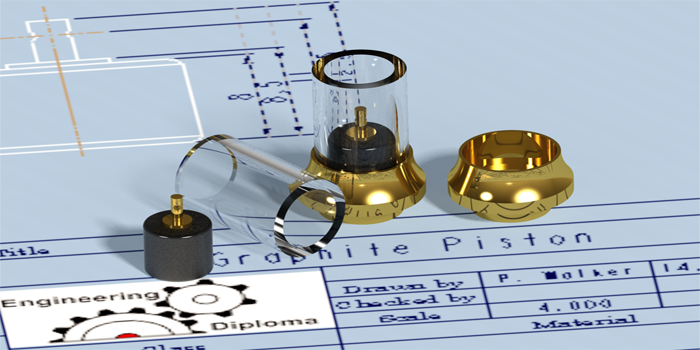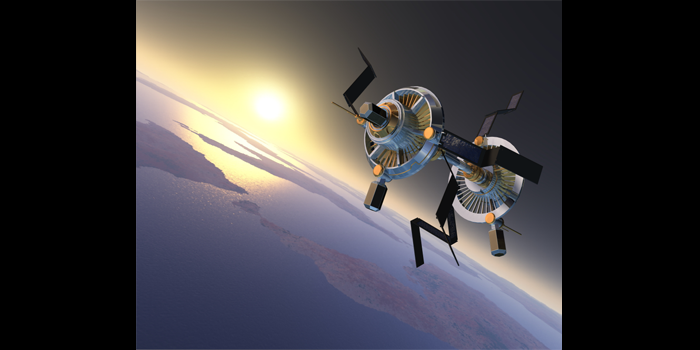Resources
PTC is dedicated to curriculum innovation in the classroom. Our education resources center on Product Development. Through project-based, 21st century-driven pedagogy, students are given the opportunity to develop technical and theoretical competencies in STEM subjects and more.

Software: N/A
Brief introduction to design focused on idea generation, evaluating designs, and the history of design styles.
Level: Beginner
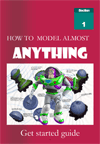
This manual is an in-depth introduction to PTC Creo 2.0 which takes the user through the various aspects of solid modeling.
Level: First Time User

This manual is an advanced guide that will show users how to bring a product from concept development to product retirement.
Level: Advanced

Primer
Get your students started with 3D design software by creating a simple construction kit of cubes and pegs. It is a fun and easy project for middle and high schools.
Level: First Time User

Practice your basic 3D design skills by modeling the wheel of an Aston Martin race car. This is a great project for upper middle and high school students to hone their PTC Creo proficiencies.
Level: Beginner

Introduces you to the basics of entering and evaluating numerical expressions in PTC Mathcad Prime, PTC Mathcad’s unit handling capabilities are introduced and explained in brief.
Level: First time user

Better Communication with PTC Mathcad Prime
This tutorial presents an extended example of using PTC Mathcad Prime to solve a system of linear equations in Algebra 1. Users learn to use PTC Mathcad Boolean, Evaluation, and Assignment equality symbols. Basic document formatting skills are discussed.
Level: Beginner

Programming with PTC Mathcad Prime
This tutorial introduces the user to the basics of defining functions and programs in a PTC Mathcad Worksheet. PTC Mathcad’s basic Programming capabilities are introduced and applied.
Level: Intermediate

Using PTC Mathcad for Parametric Equations
This tutorial introduces the user to using PTC Mathcad Prime to model and solve problems involving motion. PTC Mathcad's ability to work with parametric equations are emphasized.
Level: Intermediate

Software: PTC Creo, PTC Creo Elements/Pro, PTC Mathcad Prime
Watch tips and tricks videos developed by PTC product experts.
Level: All Levels