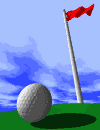Southern
California PTC Bi-Monthly Email
May 14, 2001
C)
Announcements
A) PTC Product Focus:Pro/CABLING
In a large percentage of designs, the mechanical design world meets the electrical world.Pro/CABLING, coupled with Routed Systems Designer (RSD), provides the mechanical engineer with the ability to assemble wire harnesses, and either create unique wiring diagrams or collaborate with pre-existing ones.How useful is this?
Check it out HERE!
B) Tip of the week: Speed Tips
Here are some tips that will help reduce regeneration and rendering time when using Pro/Engineer. In most situations when using medium to large model it is not necessary to see or have access to all features. Work planning can also help by reduce the need to switch back and forth between different parts of the model.
General
Config Options
that improve performance
|
Config.pro
Option |
Value |
Comment |
|
SPIN_WITH_PART_ENTITIES |
No |
Doesn't spin
datums etc |
|
SPIN_WITH_SILHOUETTES |
No |
|
|
MAX_ANIMATION_TIME |
0 |
Avoids the
animated rotation to sketch view |
|
MIN_ANIMATION_STEPS |
0 |
Avoids the
animated rotation to sketch view |
|
TRAIL_DIR |
C:\temp |
Writing to a
local directory is quicker than writing to a network drive |
|
USE_TEMP_DIR_FOR_INST |
Yes |
Writing to a
local directory is quicker than writing to a network drive |
|
PLOT_FILE_DIR |
C:\TEMP |
Writing to a
local directory is quicker than writing to a network drive. Network traffic
can cause incomplete plots if this is not set. |
Rendering
Assemblies
Simplified Representations
Create simplified reps using only the required components.
Component Display
Use component display to blank off components - simplified reps are better because they can be used in other assemblies and retrieved into session bypassing the need to load the master rep.
Layers
Use layers to blank components. Add component to a layer then blank that layer.
Cables
Set the environment setting to thin to improve rendering speed.
Spin objects when shaded
Shaded objects will spin quicker than wireframe because of graphics cards are optimized for shading rather than wireframe.
Rendering config options
|
Config.pro
Option |
Value |
Comment |
|
LODS_ENABLED |
YES |
Speeds up
spinning by showing reduced detail (can be set in View, Performance) |
|
LODS_VALUE |
0-100 |
(0- BRICK
100-FULL DETAIL) 20 is a good starting point |
Regeneration
Parts
Read Only
Set features that are static to read only. This will stop them regenerating. Feature, Read Only, Select pick feature to make read only (Note: all features before that selected will also become read only). Use Feature, Read Only, Clean to remove the read only setting.
Assemblies
Suppress Components
Suppress components to save rendering and regeneration time.
Envelope
Replace complex parts using the envelope functionality.
Interchange Assemblies
Interchange assemblies can be created to swap complex components with simpler representations. Interchange assemblies are superficially similar to envelope parts.
Simplified Representations
Graphic and geometry reps can be used to reduce regeneration times.
Work Regions
Create work regions (used by simplified reps) to localize working are to a small part of the model.
Avoid Auto Regeneration
Regenerate only the affected items then do an auto-regeneration when modifications are complete.
Drawings
Erase Views
The display of erased views does not need to be calculated. Resume the views before plotting.
Avoid Simplified Reps on drawings
Simplified reps slow down drawings. As an alternative use add model to add sub-assemblies or use member display to remove components from views.
Minimize retrieval time when plotting
Use View Only retrieve. The config.pro option "save_display" must be set to "yes" prior to saving the drawing.
Config Options to speed up drawings.
|
Config.pro
Option |
Value |
Comment |
|
allow_reps_to_geom_reps_in_drw |
Yes |
Enables
referencing to geometry reps in drawings. Modifying the model may remove
model references and also remove referenced entities in Drawing mode. |
|
auto_regen_views |
No |
Drawings will
not automatically regenerate when changing windows. |
|
display_in_adding_view |
minimal_wireframe |
Fastest
display when creating a view because no silhouette edges are shown. |
|
display_silhouette_edges |
No |
Improves display
time. Cylindrical edges are not shown. |
|
disp_trimetric_dwg_mode_view |
No |
Speeds up
display when placing a view because no model appears until a view name
or Default is selected. |
|
force_wireframe_in_drawings |
Yes |
Views appear
in wireframe regardless of environment display settings. |
|
menu_horizontal_hint |
Right |
Prevents the
overlap of menus that causes Pro/ENGINEER to repaint. |
|
retain_display_memory |
Yes |
Decreases retrieval
time for objects in Pro/ENGINEER memory. |
|
save_display |
Yes |
System saves
display information when saving a drawing. This will improve retrieval time
when using View Only Retrieve. |
|
tangent_edge_display |
No |
Views are
displayed quicker because tangent lines are not calculated. |
Advanced
On really large
models it can become necessary to use more involved methods to create geometry
reference parts. These use the copygeom functionality to capture a geometry
snapshot of a large model, the snapshot can be updated when required. The
copygeom requires an additional assembly to relate the copy and original part
together (this requirement will disappear from v21 when copygeoms will be
created directly between parts). See SAVING
TIME WHEN USING LARGE MODELS AS REFERENCES (copygeom)
Note: it is advisable to create the copygeom before using the complex
part in assemblies because the copygeom and original will have to be swapped.
|
Please
join us for our Charity golf
tournment, view the details. |
Thanks for joining
us February 28 User Group Meeting! |
Sign up for the So. Calif. User Group Email
News Letter, just click on the flying mail box to the right. 
|
Announces
their new online
ProE class starting on the |
|
The
2001 Pro/USER International Conference |
E-PROFILES IS HERE!!
We have
been eagerly anticipating the debut of the new electronic version of
Profiles
Magazine and now it is here! This new web site will supplement the
print
edition of the magazine and will provide new useful features not
feasible
with paper media. e-Profiles will provide you with 24X7, worldwide
access
to key information previously available exclusively in the print
version.
"Tips & Tricks," a popular feature pioneered by Pro/USER, has
also
moved
to the web and will be expanded as the site matures. Future plans
include
several foreign-language editions of Profiles for our many
international
readers. Currently, Profiles is printed in English and
Japanese.
Please take
a few minutes to check out this new web site. We don't think you
will be
disappointed.
San Diego User Group Meeting:
The next User
Group meeting is slated for Wednesday May 23rd. The event will rollout
Pro/ENGINEER 2001 and should run from
|
July 19, 2001 User Group meeting |
Keynote Speaker, Dennis Stajic
 e-Learning for Pro/ENGINEER
e-Learning for Pro/ENGINEER
Computers Provide by: ![]()
Southern California Training Schedule:
Newport Beach & San
Diego:
|
Start Date |
Course Title |
Location |
Registration Info |
|
2001 06/04 |
|||
|
2001 06/04 |
|||
|
2001 06/06 |
|||
|
2001 06/11 |
|||
|
2001 06/11 |
|||
|
2001 06/18 |
|||
|
2001 06/19 |
|||
|
2001 06/25 |
|||
|
2001 06/25 |
|||
|
2001 05/14 |
|||
|
2001 05/14 |
|||
|
2001 05/14 |
|||
|
2001 05/21 |
|||
|
2001 05/29 |
|||
|
2001 06/04 |
|||
|
2001 06/11 |
|||
|
2001 06/18 |
|||
|
2001 06/20 |
Cable Harness Design and Manufacturing Training |
||
|
2001 06/25 |
|||
|
2001 05/16 |
|||
|
2001 05/21 |
|||
|
2001 05/29 |
|
PTC 201 Continental Ave. Ste. 100 El Segundo, CA 90245 Note: This weekly PTC email will continue to be used for the following: 1) Inform you on events in Southern California related to PTC products. (user groups, conferences, training schedules, etc.) 2) Educate you on products that are available at PTC 3) Tips and Techniques using PTC products Note: These messages are compiled in the Vancouver, BC office and will be distributed via email. If you wish to subscribe, send an email to jpeng@ptc.com and type SUBSCRIBE in the subject line. If you wish to be removed from future mailings type REMOVE in the subject line. |